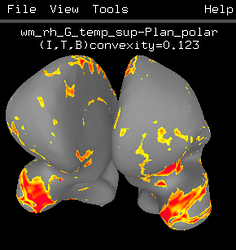We are aware of that bug, and we are working on it. In the meantime, there are a couple workarounds.
- Use the 'a' key to hide background coloring on nodes above threshold.
- Change the coloring of the background convexity to show only one color with "Switch Dset" to Convexity, I Range Min and Max to 0. You will have to do this for both hemispheres separately or click the 'I' to the left of the Min, Max range to set both hemispheres at the same time.