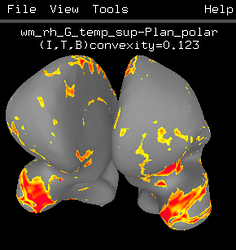AFNI version info (afni -ver): Precompiled binary linux_centos_7_64: Sep 18 2024 (Version AFNI_24.2.07 'Macrinus')
Dear AFNI team,
I want to capture the surface data without convexity. When I press 'b', I expect the background color to disappear without affecting the foreground layer. But, the 'b' toggle doesn't seems to be functioning correctly. Also, I had tests with other versions of AFNI & SUMA.
Precompiled binary linux_ubuntu_16_64: Dec 2 2022 (Version AFNI_22.3.07 'Lucius Verus')
- working correctly
Precompiled binary linux_ubuntu_16_64: Sep 18 2024 (Version AFNI_24.2.07 'Macrinus')
- not working correctly
Would you please check the function?
Thank you.
Best,
Daehun Kang