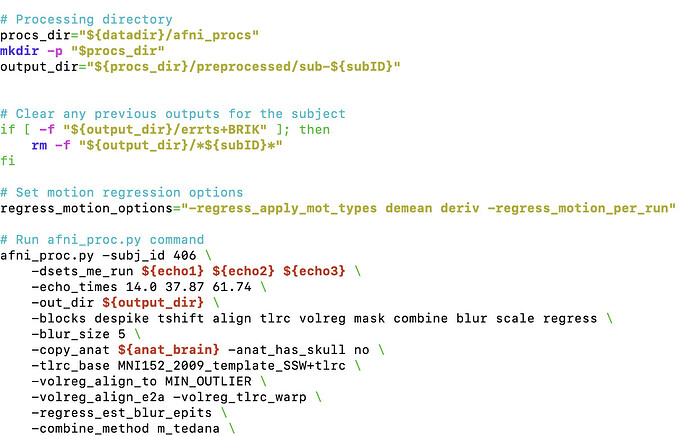Hello!
I followed the setup instructions for Rocky 8, which cleared up a lot of the things missing. The only steps I couldn't complete were the ones involving sudo due to my lack of sudo access. I have included the updated setup below:
[hackmn01@li04e01 hackmn01]$ afni_system_check.py -check_all
-------------------------------- general ---------------------------------
architecture: 64bit ELF
cpu type: x86_64
system: Linux
release: 5.14.0-427.13.1.el9_4.x86_64
version: #1 SMP PREEMPT_DYNAMIC Wed May 1 19:11:28 UTC 2024
distribution: rocky 9.4 Blue Onyx
number of CPUs: 96
apparent login shell: bash
shell RC file: .bashrc (exists)
--------------------- AFNI and related program tests ---------------------
which afni : /hpc/users/hackmn01/afni/afni
afni version : Precompiled binary linux_rocky_8: Oct 31 2024
: AFNI_24.3.06 'Elagabalus'
AFNI_version.txt : AFNI_24.3.06, linux_rocky_8, Oct 31 2024, official
which python : /usr/bin/python
python version : 3.9.18
which R :
instances of various programs found in PATH:
afni : 1 (/hpc/users/hackmn01/afni/afni)
R : 0
python : 1 (/usr/bin/python3.9)
python2 : 0
python3 : 1 (/usr/bin/python3.9)
testing ability to start various programs...
afni : success
suma : success
3dSkullStrip : success
3dAllineate : success
3dRSFC : success
SurfMesh : success
3dClustSim : success
uber_subject.py : success
3dMVM : FAILURE
R: Command not found.
** missing binary library 'libR.so' in program R_io.so
------------------------ dependent program tests -------------------------
checking for dependent programs...
which tcsh : /hpc/users/hackmn01/local/bin/tcsh
tcsh version : 6.24.07
which Xvfb : /usr/bin/Xvfb
checking for R packages...
rPkgsInstall -pkgs ALL -check : FAILURE
R: Command not found.
R RHOME : R: Command not found.
------------------------------ python libs -------------------------------
++ module loaded: matplotlib.pyplot
module file : /hpc/users/hackmn01/.local/lib/python3.9/site-packages/matplotlib/pyplot.py
matplotlib version : 3.9.2
** failed to load module flask
-- flask is not required, but is desirable
** failed to load module flask_cors
-- flask_cors is not required, but is desirable
-------------------------------- env vars --------------------------------
PATH = /hpc/packages/minerva-centos7/gsl/2.5/bin:/hpc/users/hackmn01/local/bin:/usr/local/bin:/hpc/lsf/10.1/linux3.10-glibc2.17-x86_64/etc:/hpc/lsf/10.1/linux3.10-glibc2.17-x86_64/bin:/usr/bin:/usr/local/sbin:/usr/sbin:/usr/local/opt/python/libexec/bin:/hpc/users/hackmn01/afni:/hpc/users/hackmn01/.local/bin:/hpc/users/hackmn01/bin
PYTHONPATH =
R_LIBS = /hpc/users/hackmn01/R
LD_LIBRARY_PATH = /hpc/packages/minerva-centos7/gsl/2.5/lib:/hpc/packages/minerva-centos7/libGLw/8.0.0/lib:/hpc/users/hackmn01/custom_libs:/hpc/packages/minerva-centos7/python/2.7.17/lib:/hpc/users/hackmn01/local/lib:/lib64:/hpc/lsf/10.1/linux3.10-glibc2.17-x86_64/lib
DYLD_LIBRARY_PATH =
DYLD_FALLBACK_LIBRARY_PATH =
CONDA_SHLVL =
CONDA_DEFAULT_ENV =
CC =
----------------------------- eval dot files -----------------------------
----------- AFNI $HOME files -----------
.afnirc : found
.sumarc : found
.afni/help/all_progs.COMP : found
--------- shell startup files ----------
-- good: .tcshrc seems to contain 'source .cshrc'
-- considered operations: path, apsearch
-- note: followers should not need edits, so edit flags should be 0
(have 1 follower(s), which can be ignored)
dot file test : want 1 modifications across 3 files:
file path flatdir apsearch follower
--------------- ---- ------- -------- --------
.cshrc 0 0 1 0
.tcshrc 0 0 0 1
.bashrc 0 0 0 0
------------------------------ data checks -------------------------------
data dir : found AFNI_data6 under $HOME (125827078M Avail)
top history: 08 Nov 2024 [rickr/ptaylor]: add afni/bad_scripts
data dir : found AFNI_demos under $HOME
top history: 07 Nov 2024 [rickr]: shrank AFNI_pamenc tree
data dir : found suma_demo under $HOME
top history: ...s_New/data/Build_tmp on Mon Mar 4 11:56:45 EST 2013
data dir : found afni_handouts under $HOME
atlas : found TT_N27+tlrc under /hpc/users/hackmn01/afni
------------------------------ OS specific -------------------------------
which dnf : /usr/bin/dnf
dnf version : 4.14.0
which yum : /usr/bin/yum
yum version : 4.14.0
========================= summary, please fix: =========================
- just be aware: login shell 'bash', but our code examples use 'tcsh'
- missing program: R
- failure under initial "AFNI and related program tests"
- AFNI programs show FAILURE
- missing binary library: libR.so
- missing R packages (see rPkgsInstall)
- dot file test : want 1 modifications across 3 files:
However, I noticed when I try to locate the MNI template it returns the same error as before:
@FindAfniDsetPath MNI152_2009_template_SSW.nii.gz
lll: Subscript out of range.
@auto_tlrc also encountered the same error as before. I was wondering if it would be worth it to replace @auto_tlrc with 3dAllienate but I have a feeling that the error may not be with @auto_tlrc itself. Please let me know your thoughts and if there is any other information I can provide. Thank you!
-Nat