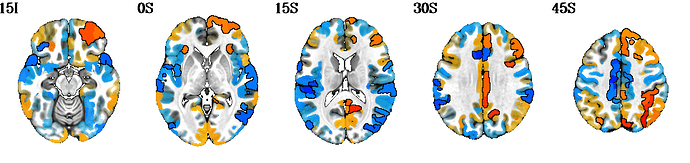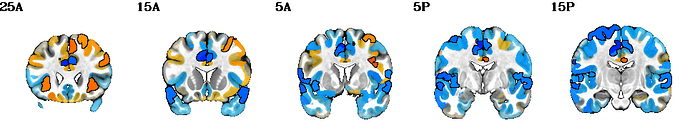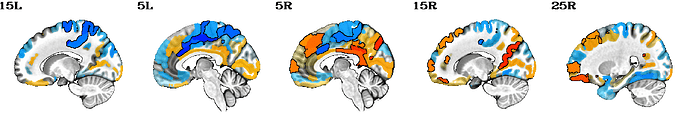New program: chauffeur_map_rois (ver: AFNI_25.0.09)
This program facilitates making ROI-based images with transparent
thresholding and outlining, using @chauffeur_afni.
Many ROI-based calculations are output as text files (like, columns of
numbers). This program helps with combining output that has simple
structure (a text file of effect estimates and a text file of stats
values) with an ROI map, to make images of the stats in the ROIs. In
particular, users are encouraged to make use of transparent
thresholding here.
You can make images like these, from text file results and an atlas map:
You can also control the @chauffeur_afni options in detail, e.g.:
chauffeur_map_rois \
-in_dset_rois MNI_Glasser_HCP_v1.0.nii.gz \
-in_dset_ulay MNI152_2009_template.nii.gz \
-in_map_olay dset_glass_rba_eff_med.dat \
-in_map_thr dset_glass_rba_pplus_sh.dat \
-thr_val 0.95 \
-prefix image_narps_hyp2_rba \
-chauffeur_opts_start -olay_boxed Yes \
-set_dicom_xyz -5 -5 15 \
-delta_slices 10 10 15 \
-opacity 9 \
-ulay_range 0% 98% \
-cbar Reds_and_Blues_Inv \
-func_range 0.002 \
-set_xhairs OFF \
-montx 5 \
-monty 1 \
-zerocolor white \
-label_mode 1 \
-label_size 4 \
-label_color black \
-chauffeur_opts_end