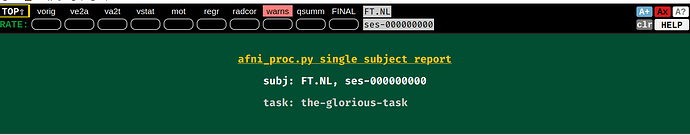New feature in APQC HTML (ver: AFNI_25.0.09)
If you provide a session ID and/or a taskname, these will now be show at the top of the APQC HTML in a couple places. See here, where the session ID ses-000000000 is shown both in the top row (gray background, black text) beneath the subject ID, as well as below the main gold text; the task name (the-glorious-task in this case) is also shown below the gold text:
To have this information known to the APQC HTML, you should provide it at the time of running afni_proc.py, via a -uvar ... option call (see the help description):
-uvar UVAR VAL VAL .. : set a user variable and its values
e.g. -uvar taskname my.glorious.task
-uvar ses ses-003
-uvar somelistvar A B C
Use this option once per uvar. Each such option will be passed along
as part of the user variable list, along to APQC, for example.
These variables will be initialized in out.ap_uvars.json .
The user variable 'taskname" and "ses" are known keyword labels here, which the APQC HTML-creation program will recognize and pass along.
--pt