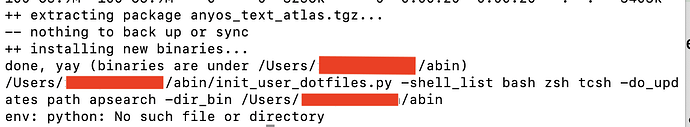I followed the steps listed for installing AFNI on mac, and when I try the evaluate setup/system command "afni_system_check.py -check_all" I get the following error message "/Library/Frameworks/Python.framework/Versions/3.12/Resources/Python.app/Contents/MacOS/Python: can't open file '/Users/myusername/afni_system_check.py': [Errno 2] No such file or directory" Any ideas on what to do? I tried installing again and am stuck on the very first step.
Howdy-
Did you try opening up a new terminal before running:
afni_system_check.py -check_all
?
If that fails still, what is the output of:
echo $PATH
?
It may be that things are set up and the location where afni now sits (by default, /Users/myusername/abin) has been populated and even added to shell command files, but that those files have not be re-read (or "sourced"). Opening a new terminal is a way to do that.
--pt
Thanks for your response!
This is what I'm getting:
/Users/username/fsl/share/fsl/bin:/Users/username/fsl/share/fsl/bin:/Library/Frameworks/Python.framework/Versions/3.12/bin:/Library/Frameworks/Python.framework/Versions/3.12/bin:/Library/Frameworks/Python.framework/Versions/3.12/bin:/usr/local/bin:/System/Cryptexes/App/usr/bin:/usr/bin:/bin:/usr/sbin:/sbin:/opt/X11/bin:/var/run/com.apple.security.cryptexd/codex.system/bootstrap/usr/local/bin:/var/run/com.apple.security.cryptexd/codex.system/bootstrap/usr/bin:/var/run/com.apple.security.cryptexd/codex.system/bootstrap/usr/appleinternal/bin:/Users/username/Applications/SimNIBS-3.2/bin