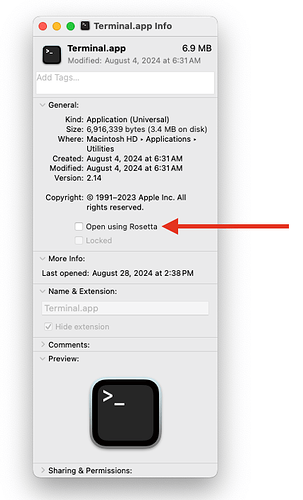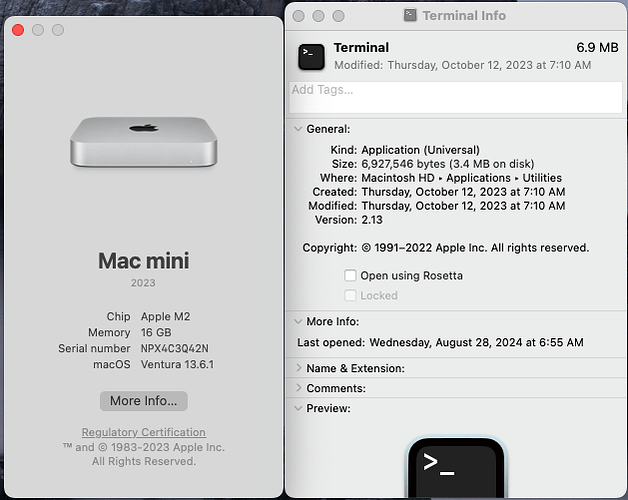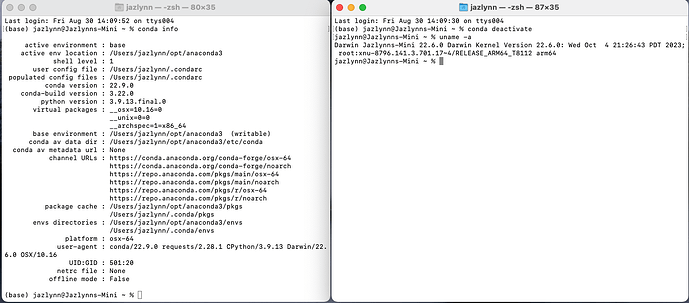Hello, I'm trying to do the quick install on my Mac mini M2 ventura 13.6.1. Everything seemed ok until after the reboot step when running tcsh OS_notes.macos_12_ARM_b_user.tcsh which gave the error:
% Total % Received % Xferd Average Speed Time Time Time Current
Dload Upload Total Spent Left Speed
100 3521 100 3521 0 0 16500 0 --:--:-- --:--:-- --:--:-- 16530
set os = `uname -s`
uname -s
if ( 0 ) then
if ( Darwin != Darwin ) then
set cpu = `uname -m`
uname -m
if ( 0 ) then
set rver = `R --version | head -n 1 | cut -d ' ' -f 3`
R --version
cut -d -f 3
head -n 1
if ( 0 ) then
echo OS : Darwin
OS : Darwin
echo CPU : arm64
CPU : arm64
echo R ver : 4.3.1
R ver : 4.3.1
echo
defaults write org.macosforge.xquartz.X11 wm_ffm -bool true
defaults write org.x.X11 wm_ffm -bool true
defaults write com.apple.Terminal FocusFollowsMouse -string YES
curl -O https://afni.nimh.nih.gov/pub/dist/bin/misc/@update.afni.binaries
% Total % Received % Xferd Average Speed Time Time Time Current
Dload Upload Total Spent Left Speed
100 53097 100 53097 0 0 204k 0 --:--:-- --:--:-- --:--:-- 205k
tcsh @update.afni.binaries -no_recur -package anyos_text_atlas -bindir /Users/jazlynn/abin
-- running @update.afni.binaries version 3.24, December 7, 2023
-- no current AFNI package found in path...
-- any downloads will be from https://afni.nimh.nih.gov via wget
-- attempting to install package anyos_text_atlas under
install dir: /Users/jazlynn/abin...
-- have install dir
++ working in new temp dir, .tmp.install
-- skipping update of @update.afni.binaries
++ downloading test file: wget anyos_text_atlas/AFNI_version.txt ...
--2024-08-27 23:18:55-- https://afni.nimh.nih.gov/pub/dist/bin/anyos_text_atlas/AFNI_version.txt
Resolving afni.nimh.nih.gov (afni.nimh.nih.gov)... 156.40.187.114
Connecting to afni.nimh.nih.gov (afni.nimh.nih.gov)|156.40.187.114|:443... connected.
HTTP request sent, awaiting response... 200 OK
Length: 42 [text/plain]
Saving to: 'AFNI_version.txt'
0K 100% 1000K=0s
2024-08-27 23:18:55 (1000 KB/s) - 'AFNI_version.txt' saved [42/42]
++ no update needed
/Users/jazlynn/abin/init_user_dotfiles.py -shell_list bash zsh tcsh -do_updates path apsearch -dir_bin /Users/jazlynn/abin
-- good: .cshrc seems to contain 'source .tcshrc'
-- considered operations: path, apsearch
-- note: followers should not need edits, so edit flags should be 0
(have 1 follower(s), which can be ignored)
no modifications needed across 4 dot files
source ~/.cshrc
source /Users/jazlynn/.tcshrc
if ( -f /Users/jazlynn/opt/anaconda3/etc/profile.d/conda.csh ) then
source /Users/jazlynn/opt/anaconda3/etc/profile.d/conda.csh
setenv CONDA_EXE /Users/jazlynn/opt/anaconda3/bin/conda
setenv _CONDA_ROOT /Users/jazlynn/opt/anaconda3
setenv _CONDA_EXE /Users/jazlynn/opt/anaconda3/bin/conda
setenv CONDA_PYTHON_EXE /Users/jazlynn/opt/anaconda3/bin/python
if ( ! 1 ) then
if ( /Users/jazlynn/opt/anaconda3/bin/conda == ) then
endif
if ( `alias conda` == ) then
alias conda
if ( 1 ) then
set _CONDA_PFX=`dirname "${_CONDA_EXE}"`
dirname /Users/jazlynn/opt/anaconda3/bin/conda
set _CONDA_PFX=`dirname "${_CONDA_PFX}"`
dirname /Users/jazlynn/opt/anaconda3/bin
alias conda source /Users/jazlynn/opt/anaconda3/etc/profile.d/conda.csh
unset _CONDA_PFX
else
setenv CONDA_SHLVL 0
if ( ! 0 ) then
set prompt=
endif
else
else
setenv PATH /Users/jazlynn/opt/anaconda3/bin:/Users/jazlynn/opt/anaconda3/condabin:/opt/homebrew/bin:/opt/homebrew/sbin:/Users/jazlynn/fsl/share/fsl/bin:/Users/jazlynn/fsl/share/fsl/bin:/opt/homebrew/bin:/opt/homebrew/sbin:/usr/local/bin:/System/Cryptexes/App/usr/bin:/usr/bin:/bin:/usr/sbin:/sbin:/opt/X11/bin:/Library/Apple/usr/bin:/var/run/com.apple.security.cryptexd/codex.system/bootstrap/usr/local/bin:/var/run/com.apple.security.cryptexd/codex.system/bootstrap/usr/bin:/var/run/com.apple.security.cryptexd/codex.system/bootstrap/usr/appleinternal/bin:/opt/homebrew/opt/python/libexec/bin:/Users/jazlynn/abin:/opt/homebrew/opt/python/libexec/bin:/Users/jazlynn/abin:/Users/jazlynn/abin
if ( 1 ) then
if ( != ) then
endif
setenv R_LIBS /Users/jazlynn/sw/R-4.3.1
setenv R_LIBS /Users/jazlynn/sw/R-4.3.1
setenv R_LIBS /Users/jazlynn/sw/R-4.3.1
setenv R_LIBS /Users/jazlynn/sw/R-4.3.1
if ( arm64 == x86_64 ) then
set package = macos_13_ARM_clang
endif
build_afni.py -build_root /Users/jazlynn/afni_build -package macos_13_ARM_clang
-- current AFNI: AFNI_24.2.03, anyos_text, Aug 20 2024
-- cleaning old build root dir, /Users/jazlynn/afni_build
-- backing up dir build_src
-- preparing build_root dir, /Users/jazlynn/afni_build
-- have default git tag LAST_TAG, will checkout AFNI_24.2.03
-- checking out git tag AFNI_24.2.03
-- using repo branch (detached), tag AFNI_24.2.03
-- removing old atlas dir, prev/afni_atlases_dist
-- moving old atlas dir afni_atlases_dist to prev/afni_atlases_dist
-- downloading AFNI atlas package, afni_atlases_dist.tgz
-- unpacking atlas package, afni_atlases_dist
-- removing old NiiVue backup, prev/niivue_afni.umd.js
-- moving old niivue niivue_afni.umd.js to prev/niivue_afni.umd.js
-- downloading NiiVue, niivue_afni.umd.js
-- preparing to run 'make' build of package macos_13_ARM_clang
-- copying README files
-- copying other_builds/Makefile.macos_13_ARM_clang to Makefile
-- building make target 'itall'
-- consider monitoring the build in a separate window with:
cd /Users/jazlynn
tail -f /Users/jazlynn/afni_build/build_src/log_make.txt
# use ctrl-c to terminate 'tail' command (not the build)
++ building (please be patient)...
** error: failed run_cmd: make AFNI_WHOMADEIT=build itall >& log_make.txt
-- status: building FAILURE
see 'make' log file /Users/jazlynn/afni_build/build_src/log_make.txt
** error: tail from log_make.txt:
--------------------------------------------------
| ^~~~~~~~~~~
(cd leej3; \
/opt/homebrew/bin/gcc-13 -arch arm64 -DDARWIN -DARM_M1 -O1 -m64 -Wall -Wno-deprecated-declarations -Wcomment -Wformat -DUSE_TRACING -DHAVE_XDBE -DDONT_USE_MCW_MALLOC -c whats_my_exepath.c; \
/bin/cp -f whats_my_exepath.o ..; \
cd ..)
/bin/rm -f afni
/opt/homebrew/bin/gcc-13 -arch arm64 -DDARWIN -DARM_M1 -O1 -m64 -Wall -Wno-deprecated-declarations -Wcomment -Wformat -DUSE_TRACING -DHAVE_XDBE -DDONT_USE_MCW_MALLOC -DWHATS_MY_EXEPATH -o afni afni.o afni_func.o afni_widg.o afni_warp.o afni_fimmer.o afni_slice_short.o afni_slice_float.o afni_filer.o afni_slice_byte.o afni_slice_complex.o afni_pcor.o afni_pcor_float.o afni_transforms.o pbar.o afni_graph.o afni_plugin.o afni_cluster.o parser.o parser_int.o afni_plugout.o afni_fimfunc.o afni_setup.o afni_receive.o mcw_graf.o afni_splash.o afni_pplug_env.o afni_pplug_2dfunc.o afni_friends.o afni_ttren.o afni_pplug_1dfunc.o afni_driver.o afni_niml.o afni_sumafunc.o afni_slice_rgbyte.o afni_version.o afni_lock.o afni_vol2surf.o afni_pplug_instacorr.o afni_pplug_instacalc.o afni_pplug_tstat.o afni_whelp.o whats_my_exepath.o -m64 -dynamic -L. -L/opt/homebrew/lib -L/opt/X11/lib -L/usr/lib -lmrix -lcoxplot -lmri libXmHTML.a libjpeg.a -lmri -lf2c -lXm -ljpeg -lXt -lXft -lfontconfig -lpng16 -liconv -lXmu -lXp -lXpm -lXext -lX11 -lz -lexpat -lm -lc -lm -lc
ld: file not found: libjpeg.a
collect2: error: ld returned 1 exit status
make: *** [afni] Error 1
--------------------------------------------------
** warning: in conda environment
CONDA_SHLVL = 0, CONDA_DEFAULT_ENV = base
-- shell/system command history is in:
/Users/jazlynn/afni_build/hist_commands.txt
++ screen text history is in:
/Users/jazlynn/afni_build/hist_messages.txt
rehash
setenv R_LIBS /Users/jazlynn/sw/R-4.3.1
echo export R_LIBS=/Users/jazlynn/sw/R-4.3.1
echo export R_LIBS=/Users/jazlynn/sw/R-4.3.1
echo setenv R_LIBS /Users/jazlynn/sw/R-4.3.1
mkdir -p /Users/jazlynn/sw/R-4.3.1
rPkgsInstall -pkgs ALL
tee out.rPkgsInstall.txt
** ERROR: Failed to load R_io.so
Running afni_system_check.py -check_all gives the output:
-------------------------------- general ---------------------------------
architecture: 64bit
cpu type: i386 (uname -m == x86_64)
system: Darwin
release: 22.6.0
version: Darwin Kernel Version 22.6.0: Wed Oct 4 21:26:43 PDT 2023; root:xnu-8796.141.3.701.17~4/RELEASE_ARM64_T8112
distribution: 10.16
number of CPUs: 8
apparent login shell: zsh
shell RC file: .zshrc (exists)
--------------------- AFNI and related program tests ---------------------
which afni :
:
AFNI_version.txt : AFNI_24.2.03, anyos_text, Aug 20 2024, local
which python : /Users/jazlynn/opt/anaconda3/bin/python
python version : 3.9.13
which R : /usr/local/bin/R
R version : R version 4.3.1 (aarch64-apple-darwin20)
instances of various programs found in PATH:
afni : 0
R : 1 (/Library/Frameworks/R.framework/Versions/4.3-arm64/Resources/bin/R)
python : 2
/Users/jazlynn/opt/anaconda3/bin/python3.9
/opt/homebrew/Cellar/python@3.12/3.12.5/Frameworks/Python.framework/Versions/3.12/bin/python3.12
python2 : 0
python3 : 3
/Users/jazlynn/opt/anaconda3/bin/python3.9
/opt/homebrew/Cellar/python@3.12/3.12.5/Frameworks/Python.framework/Versions/3.12/bin/python3.12
/usr/bin/python3
** have python3 but not python2
testing ability to start various programs...
afni : FAILURE
/bin/sh: afni: command not found
suma : FAILURE
/bin/sh: suma: command not found
3dSkullStrip : FAILURE
/bin/sh: 3dSkullStrip: command not found
3dAllineate : FAILURE
/bin/sh: 3dAllineate: command not found
3dRSFC : FAILURE
/bin/sh: 3dRSFC: command not found
SurfMesh : FAILURE
/bin/sh: SurfMesh: command not found
3dClustSim : FAILURE
/bin/sh: 3dClustSim: command not found
uber_subject.py : success
3dMVM : FAILURE
Error in library(data.table) : there is no package called ‘data.table’
Calls: source ... suppressPackageStartupMessages -> withCallingHandlers -> library
Execution halted
------------------------ dependent program tests -------------------------
checking for dependent programs...
which tcsh : /bin/tcsh
tcsh version : 6.21.00
which Xvfb : /opt/X11/bin/Xvfb
checking for R packages...
rPkgsInstall -pkgs ALL -check : FAILURE
R RHOME : /Library/Frameworks/R.framework/Resources
------------------------------ python libs -------------------------------
++ module loaded: matplotlib.pyplot
module file : /Users/jazlynn/opt/anaconda3/lib/python3.9/site-packages/matplotlib/pyplot.py
matplotlib version : 3.6.3
++ module loaded: flask
module file : /Users/jazlynn/opt/anaconda3/lib/python3.9/site-packages/flask/__init__.py
flask version : 1.1.2
** failed to load module flask_cors
-- flask_cors is not required, but is desirable
-------------------------------- env vars --------------------------------
PATH = /Users/jazlynn/opt/anaconda3/bin:/Users/jazlynn/opt/anaconda3/condabin:/opt/homebrew/bin:/opt/homebrew/sbin:/Users/jazlynn/fsl/share/fsl/bin:/Users/jazlynn/fsl/share/fsl/bin:/opt/homebrew/bin:/opt/homebrew/sbin:/usr/local/bin:/System/Cryptexes/App/usr/bin:/usr/bin:/bin:/usr/sbin:/sbin:/opt/X11/bin:/Library/Apple/usr/bin:/var/run/com.apple.security.cryptexd/codex.system/bootstrap/usr/local/bin:/var/run/com.apple.security.cryptexd/codex.system/bootstrap/usr/bin:/var/run/com.apple.security.cryptexd/codex.system/bootstrap/usr/appleinternal/bin:/opt/homebrew/opt/python/libexec/bin:/Users/jazlynn/abin:/opt/homebrew/opt/python/libexec/bin
PYTHONPATH (sub-shell) =
R_LIBS = /Users/jazlynn/sw/R-4.3.1
LD_LIBRARY_PATH (sub-shell) =
DYLD_LIBRARY_PATH (sub-shell) =
DYLD_FALLBACK_LIBRARY_PATH (sub-shell) =
CONDA_SHLVL = 1
CONDA_DEFAULT_ENV = base
CC (sub-shell) =
----------------------------- eval dot files -----------------------------
----------- AFNI $HOME files -----------
.afnirc : missing
.sumarc : missing
.afni/help/all_progs.COMP : missing
--------- shell startup files ----------
-- good: .cshrc seems to contain 'source .tcshrc'
-- considered operations: path, apsearch
-- note: followers should not need edits, so edit flags should be 0
(have 1 follower(s), which can be ignored)
no modifications needed across 3 dot files
------------------------------ data checks -------------------------------
data dir : missing AFNI_data6
data dir : missing AFNI_demos
data dir : missing suma_demo
data dir : missing afni_handouts
atlas : did not find TT_N27+tlrc
------------------------------ OS specific -------------------------------
XQuartz version : 2.8.5
which brew : /opt/homebrew/bin/brew
brew version : Homebrew 4.3.18
========================= summary, please fix: =========================
* CPU differs between python and uname?
* just be aware: login shell 'zsh', but our code examples use 'tcsh'
* missing program: afni
* failure under initial "AFNI and related program tests"
* AFNI programs show FAILURE
* missing R packages (see rPkgsInstall)
* please run: cp /Users/jazlynn/abin/AFNI.afnirc ~/.afnirc
* please run: "suma -update_env" for .sumarc
* please run: apsearch -update_all_afni_help
* insufficient data for AFNI bootcamp
(see "Prepare for Bootcamp" on install pages)
* possibly missing atlases
* consider installing gcc under homebrew
* consider installing glib under homebrew
I saw other users with similar error messages and tried (in no particular order) the following but nothing worked:
- reinstalling x code developer tools
- installing gcc13 and glib via homebrew
- restarting and trying again
- checking my R version (it appears to be compatible with apple silicon)
- running
build_afni.py -build_root /Users/jazlynn/afni_build -package macos_13_ARM_clang
Really appreciate any and all help. Thank you!!