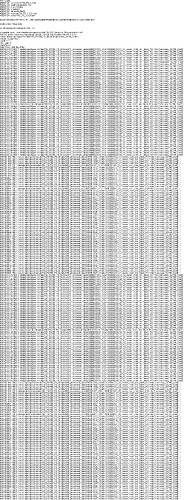Hello,
I have been working on this 3dLME for a while now and continue to get the same error:
e[7m** ERROR:e[0m Dset /data/project/goodmanlab/TBI_FS/TBI_FS_Scripts/MRI_processed_data/008NES1001_V1/afni/008NES1001_V1_decon_math_mni_blur4_PCH+tlrc[hard-easy_GLT#0_Coef] could not be loaded
e[7m** ERROR:e[0m Dset /data/project/goodmanlab/TBI_FS/TBI_FS_Scripts/MRI_processed_data/008NES1001_V1/afni/008NES1001_V1_decon_math_mni_blur4_PCH+tlrc[hard-easy_GLT#0_Coef] could not be loaded
e[7m** ERROR:e[0m Dset /data/project/goodmanlab/TBI_FS/TBI_FS_Scripts/MRI_processed_data/008NES1017_V1/afni/008NES1017_V1_decon_math_mni_blur4_PCH+tlrc[hard-easy_GLT#0_Coef] could not be loaded
e[7m** ERROR:e[0m Dset /data/project/goodmanlab/TBI_FS/TBI_FS_Scripts/MRI_processed_data/008NES1020_V1/afni/008NES1020_V1_decon_math_mni_blur4_PCH+tlrc[hard-easy_GLT#0_Coef] could not be loaded
...
** Error:
At least one of the input files has different dimensions:
either (1) numbers of voxels along X, Y, Z axes are different across files;
or (2) some input files have more than one value per voxel.
Run "3dinfo -header_line -prefix -same_grid -n4 *.HEAD" in the directory where
the files are stored, and pinpoint out which file(s) is the trouble maker.
Replace *.HEAD with *.nii or something similar for other file formats.
I saw in previous message board posts to use 3dinfo -n4 to determine if all the files were the same dimensions, to which this is the output for every file:
|182|218|182|38|
|182|218|182|38|
|182|218|182|38|
|182|218|182|38|
...
Additionally, I resampled the mask using 3dresample to make sure the mask was the same dimensions as the data. I have attached the 3dLME script below for reference:
Currently, I am running participants in small groups to see if I can find the bad file, but any help would be greatly appreciated!
Thanks,
Cameryn